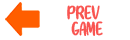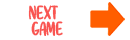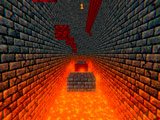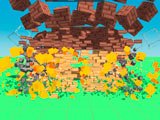Mine-Craft.io Game
The game Mine-Craft.io is another clone of the popular game Minecraft. Here, as in the original game, you can play with other players online and do all the same things. Get resources, build houses and construct mechanisms, make friends, and defend against evil creeps at night and aggressive players. The only difference is the lack of 3D graphics and the view from the first player. Here you play in 2D and look down on the entire playing field and your character.
Controls:
Basic chat commands:
 - move
- move - inventory
- inventory - run
- run - chat
- chat - attack (hold for archery shot)
- attack (hold for archery shot) - action (put block, open inventory, use teleport)
- action (put block, open inventory, use teleport) -
- - toggle the active item into the quick inventory
- toggle the active item into the quick inventory - reset
- reset - close the active window / open the game menu
- close the active window / open the game menu
Basic chat commands:
/spawn - teleport to spawn
/home - teleport to bed
/team.list - list of players in the team
/team.invite<playername> - invite a player to the team
/team.kick<playername> - kick the player from the team
/team.leave - leave the team
/team.accept - accept team invitation
/sc - suicide
 Game Details:
Game Details:
- Here is the online game Mine-Craft.io Game, you can play it for free right now.
- It has 24595 player votes with an average rating of 108407.
- The game's release date is September 2019.
- The game can be played on the following platforms: Web Browser (PC), Android / iOS (Mobile).